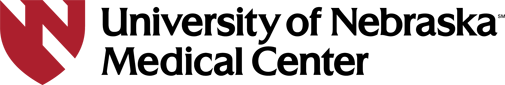Back
Type clustalw2 at the command prompt and you will get the following screen:
**************************************************************
******** CLUSTAL 2.1 Multiple Sequence Alignments ********
**************************************************************
1. Sequence Input From Disc
2. Multiple Alignments
3. Profile / Structure Alignments
4. Phylogenetic trees
S. Execute a system command
H. HELP
X. EXIT (leave program)
Your choice: 1
Sequences should all be in 1 file.
7 formats accepted:
NBRF/PIR, EMBL/SwissProt, Pearson (Fasta), GDE, Clustal, GCG/MSF, RSF.
Enter the name of the sequence file :
Your choice: 2
****** MULTIPLE ALIGNMENT MENU ******
1. Do complete multiple alignment now Slow/Accurate
2. Produce guide tree file only
3. Do alignment using old guide tree file
4. Toggle Slow/Fast pairwise alignments = SLOW
5. Pairwise alignment parameters
6. Multiple alignment parameters
7. Reset gaps before alignment? = OFF
8. Toggle screen display = ON
9. Output format options
I. Iteration = NONE
S. Execute a system command
H. HELP
or press [RETURN] to go back to main menu
Your choice: 3
****** PROFILE AND STRUCTURE ALIGNMENT MENU ******
1. Input 1st. profile
2. Input 2nd. profile/sequences
3. Align 2nd. profile to 1st. profile
4. Align sequences to 1st. profile (Slow/Accurate)
5. Toggle Slow/Fast pairwise alignments = SLOW
6. Pairwise alignment parameters
7. Multiple alignment parameters
8. Toggle screen display = ON
9. Output format options
0. Secondary structure options
S. Execute a system command
H. HELP
or press [RETURN] to go back to main menu
Your choice: 4
****** PHYLOGENETIC TREE MENU ******
1. Input an alignment
2. Exclude positions with gaps? = OFF
3. Correct for multiple substitutions? = OFF
4. Draw tree now
5. Bootstrap tree
6. Output format options
7. Clustering algorithm = NJ
S. Execute a system command
H. HELP
or press [RETURN] to go back to main menu