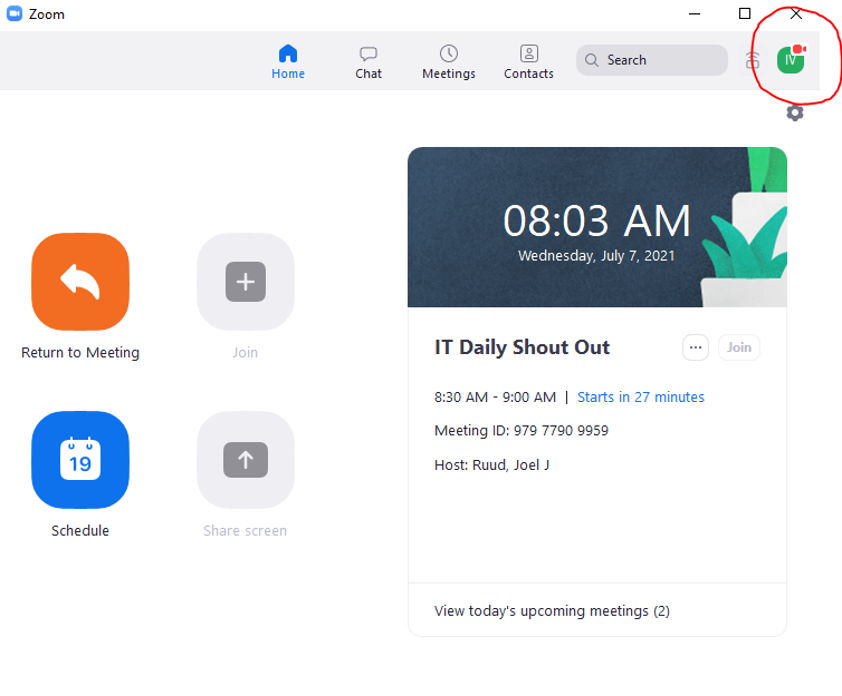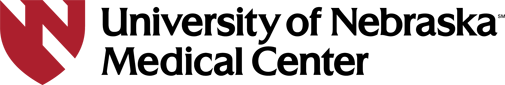Zoom participants using a UNMC/NebraskaMed provided computer:
- Open up the Software Center on your computer. Type in “Software Center” in the search area.
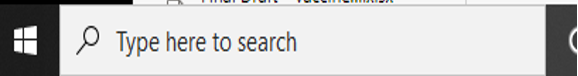
- Once in the Software Center look for Zoom in "Applications.” You should have version 5.5.x or higher. If not, install the current version in Software Center. Example: “Zoom Full 5.6.1”
Zoom participants using their own personal computer:
- Click on the user icon (see red circle).
- Once the menu appears click on “Check for Updates”.
- Follow instructions.