Paid Ads on Facebook and/or Instagram
Paying for an ad on Facebook/Instagram is a great way to reach a younger target demographic very quickly. This works extremely well for surveys and when you link to a study landing page.
While posting your ads on department social media accounts is fine, UNMC/NM social media gives the option for boosted content. This means you pay an amount of your choice to Facebook Meta (which includes Instagram), select the demographics you want the ad to be shown to, and Facebook will promote your ad to the selected audience.
Example of a Facebook Mockup (this is what gets submitted to the IRB):
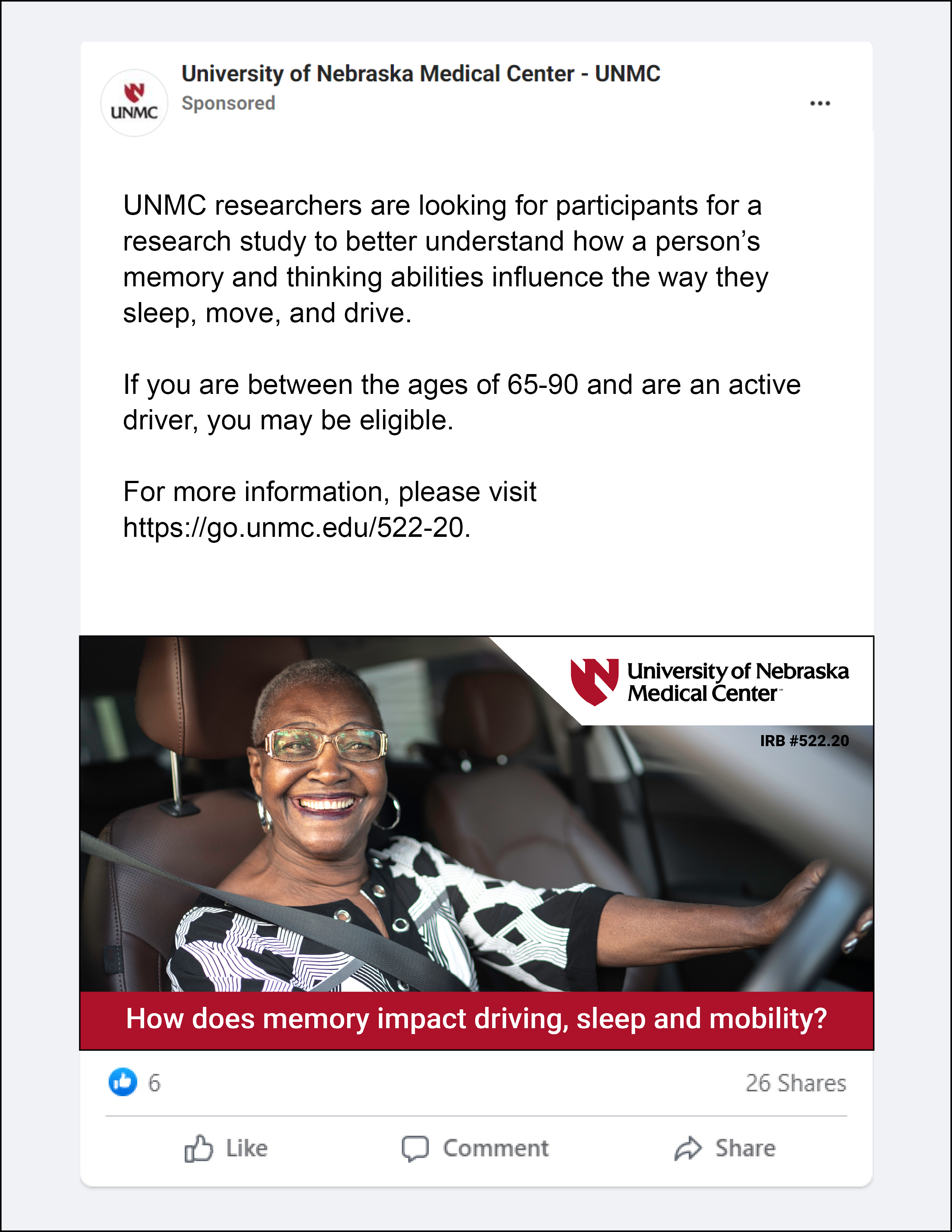
Here are the steps if you want a boosted (paid) ad on social media:
- Fill out the Clinical Study Facebook request form.
- The ad will be designed and mocked up by the VCR Recruitment Team.
- You will receive the mockup and you can provide any feedback or edits to the image.
- When you are happy with the ad mockup, submit it to the IRB as a Request for Change.
- Once approved, let the VCR Recruitment Team know, and they will send it to strategic communications to be posted.
- From there, Strategic Communications will contact you to receive the demographic information, how much you want to boost the post with, and a cost center number.
*Expect to invest a minimum of $250
Having a photo chosen ahead of time will make the process of completing your Facebook ad go quicker. Please see below for how to access images.
Here are the IRB guidelines for digital advertisements.
Facebook/Instagram has certain restrictions for wording in advertisments. View their transparency guidelines here.
Are you compensating participants? Please review the compensation language document for IRB approved phrases for recruitment materials here. Compensation Language PDF
Photos
Having an image or graphic is mandatory for social media ads. The most important thing to remember is that you cannot take a random image off of the internet and use it in your ad or recruitment materials. You must have the rights to use the photo. To find an image you have the rights to, you can use a UNMC photo, pay for an image or find a free photo from one of the sites listed below.
There are a few different options if you do not have a department photo. One option is to look at royalty free images and select a photo from a site. A few places to look are:
If you can’t find what you need on a free website, there are sites where you can pay to have access to a photo. Some examples of these are istock.com, adobestock.com (paid section) and shutterstock.com.

