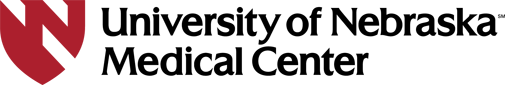- Care Coordination
- Patient Resources
- Appointments
- Billing and Insurance
- Find a Physician Provider
- Forms
- Independent Educational Evaluation
- Interpretive Services
- Location & Maps
- Lodging & Transportation
- Medical Records
- Patient Rights & Responsibilities
- Privacy Practices Notice
- Share Your Experience
- Telehealth & Zoom
- Wi-Fi Guest Login
- Diagnoses & Disorders
- Assistive Technology
- Caring for Champions
- Community Engagement
- Education and Child Development
- Genetic Medicine
- integrated Center for Autism Spectrum Disorders (iCASD)
- Occupational Therapy
- Pediatric Feeding Disorders
- Physical Therapy
- Psychology
- Recreational Therapy
- Severe Behavior
- Speech-Language Pathology
- Warren G. Sanger Human Genetics Laboratory
Wi-Fi Network
Access the patient and guest Wi-Fi network
Patients and guests are welcome to access our free guest Wi-Fi network while at the UNMC Munroe-Meyer Institute.
Follow these instructions to get connected
- Select the “MedCenter Guest” network on your device.
- When the Welcome Page appears, choose one of the following options:
• Enter your previous Username and Password and press the “Sign On” button.
OR
• Select the “Log In With Facebook” button, then enter your Facebook Username and Password on the following screen. Press the “Continue As Guest” button.
OR
• Click “Register For Guest Access” and complete the registration form. You will be assigned a Username and Password that can be re-used. Press the Sign On button to continue. - To complete the registration process, you will be required to read and review the “Acceptable Use Policy” and press the “Accept” button to continue.
Please note that guest Wi-Fi access expires 24 hours after each login for security measures. Simply re-enter your username and password to extend access.
Print these directions
Need Help?
Stop by the Front Desk in the Lobby and we’ll be happy to provide further assistance!- Care Coordination
- Patient Resources
- Appointments
- Billing and Insurance
- Find a Physician Provider
- Forms
- Independent Educational Evaluation
- Interpretive Services
- Location & Maps
- Lodging & Transportation
- Medical Records
- Patient Rights & Responsibilities
- Privacy Practices Notice
- Share Your Experience
- Telehealth & Zoom
- Wi-Fi Guest Login
- Diagnoses & Disorders
- Assistive Technology
- Caring for Champions
- Community Engagement
- Education and Child Development
- Genetic Medicine
- integrated Center for Autism Spectrum Disorders (iCASD)
- Occupational Therapy
- Pediatric Feeding Disorders
- Physical Therapy
- Psychology
- Recreational Therapy
- Severe Behavior
- Speech-Language Pathology
- Warren G. Sanger Human Genetics Laboratory