Since the service catalog went live more than two years ago, UNMC and Nebraska Medicine Information Technology has repeatedly heard from leaders wanting to approve IT requests without relying on email.
A new option now is available directly within the ServiceNow Service Portal. This makes it easier for leaders to view their open tasks and take action in one place.
Some IT requests require leader approval prior to fulfillment, based on details such as hardware and software cost or required user permissions. While waiting for an approval to occur, the system holds tasks for the IT teams and releases them to be worked once the approval is granted.
Previously, an approval request was sent to the appropriate approver by email, and they would need to respond within that email with an Approve or Reject instruction.
Now, in addition to the email method, approvers have an option to approve or reject requests directly within the Service Portal. This provides flexibility and makes the process more efficient and accessible. Users no longer will have to search their inbox to locate a missed approval email; it will be available on the home screen of the service portal.
The ServiceNow Guide has been updated to include the new approval process. Instructions also are listed below.
Approving service requests in the ServiceNow Service Portal
- Navigate to the Service Portal.
- Select “My Tasks” in the toolbar.
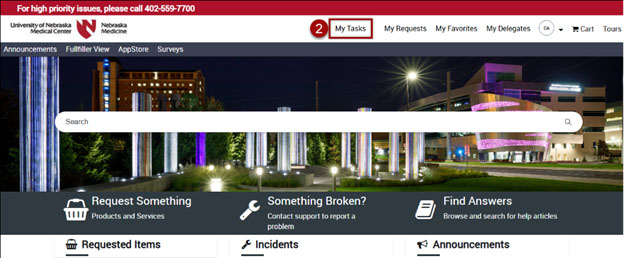
- Click “Open” to view any tasks that are waiting for approval.
- View previously completed approvals in the Completed tab. View relevant details on the right side of the screen under “Approve Request.”
- “Click “Reject” or “Approve” along the bottom of the request.
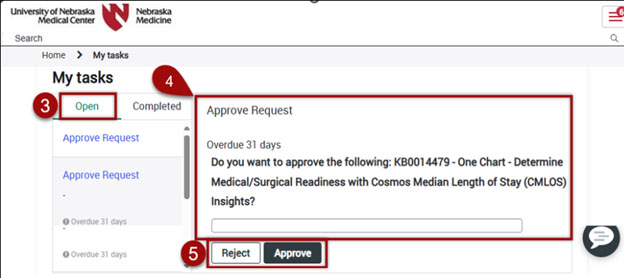
- If the request is rejected, a prompt will appear asking for a reason for rejecting the request.
- If approved, the request will follow the proper course of action to be fulfilled for the requestor.
Interactive Training Module: ServiceNow Service Catalog Training
Apollo
- Nebraska Medicine staff members, physicians or dually employed physicians can use this Apollo link.
- Employees who are not a Nebraska Medicine employee or physician and manually created an Apollo account can use this link.
- Those who are not a Nebraska Medicine employee or physician and need to create an Apollo account can do it here.
Canvas
For more detailed information and step-by-step instructions for submitting service requests and incidents, reference this knowledge base article: How to Submit Incident Tickets and Service Requests in ServiceNow
