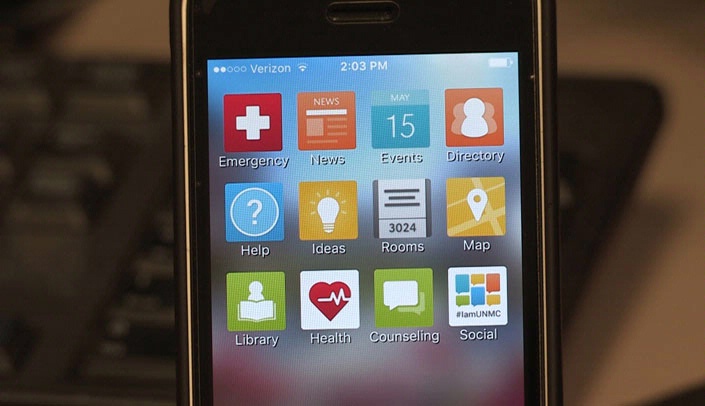Omnilert is UNMC’s emergency notification system, designed to quickly alert faculty, staff and students should a shooting, tornado, or other life-threatening event occur on campus. The UNMC community is encouraged to subscribe to Omnilert, which will send messages via cell phone, landline, email, or pager in case of an extreme emergency on campus.
You must subscribe to receive the alerts. Subscribers without an unlimited text plan must pay the cost for a text message should such an event occur, but the cost of the message should only add about 10 cents to your cellular phone bill.
Employees who already are signed up for the E2 campus alerts have been switched to Omnilert — no further action is necessary.
New users — employees and students — can register for UNMC ALERTS (Omnilert), formerly known as “e2Campus” as follows:
- Go to http://unmc.omnilert.net.
- Click on “SIGN UP” in the top right-hand corner.
- Enter your full organizational username with the “@” and the rest of your email address.
- Enter a password, select public groups and enter your devices.
See the links at the bottom of this story for more detailed information on signing up as a new user.
Registrants must have one of the following communication devices to receive an emergency message:
- Mobile phone with Short Messaging Services (SMS) (text) capability.
- E-mail service with valid e-mail address.
- Text paging device, cell phone or pager. Note that American Messaging is the service provider for pagers provided by the paging office.
- Voice. Do not enter your work number as a voice number unless it is assigned only to you. Otherwise, it may get entered by others and get multiple calls.
Registrants can manage their own account via an Internet browser and make updates to their device or contact information, such as adding a spouse or family contact who also would receive messages should a life-threatening event occur on campus.
The system only will be used in the case of emergencies, not in the distribution of routine campus announcements or advertisements.
If you reply “stop” to any message, you will be removed from all future messages with all your devices. It is very important to make sure you keep your information updated to assure you get future alerts and to assure we are not annoying someone who did not sign up for the service. If you change your cell number, update your information in the system or contact Campus Safety for assistance.
View more information about UNMC Alerts.
View detailed information on registering for UNMC Alerts as a new user.