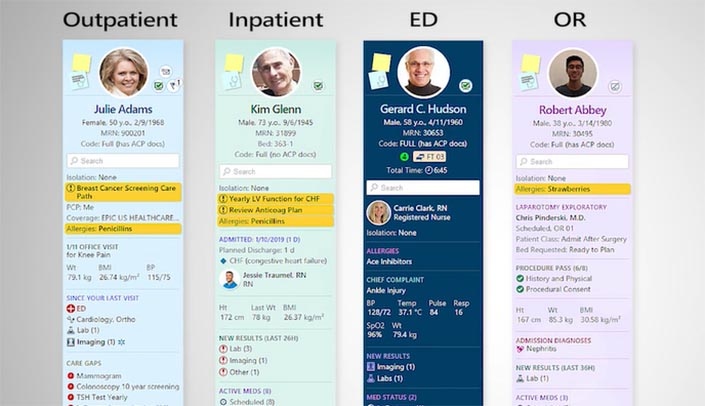It’s a new look and for the patient workspace in One Chart. “Storyboard” goes live on Tuesday, Dec. 3, aimed at presenting users with a rich summary view of the patient.
“It takes a few days to get accustomed to Storyboard,” said Justin Birge, M.D., assistant professor in the UNMC Department of Internal Medicine. “Once you’ve adjusted, Storyboard presents useful, relevant and actionable data in a more organized and legible way.”
Storyboard automatically simplifies activity tabs based on actual usage in each workspace.
In November, users were encouraged to manually “toggle on” Storyboard view. Tomorrow, this setting is on by default.
The One Chart training team encourages users to personalize their activities within the patient workspace with the new Storyboard view using the instructions in the Customize Your Storyboard tip sheet.
If you are experiencing a problem with Storyboard, please contact IT Helps at 402-559-7700, option 2. You may also temporarily disable Storyboard and return to the patient header workspace. Users who “toggle off” Storyboard should expect follow up from a One Chart team member for assistance turning the feature back on. Storyboard will be permanently enabled in April 2020. As a reminder, One Chart training materials are available on the One Chart Training Resources website. Additionally, you may email non-urgent questions regarding training to OneChartTrainingRequests@nebraskamed.com.