 ITS is urging Lotus Notes users to clear the clutter from their e-mail accounts today by deleting the largest messages. Doing so may cause a noticeable difference in performance, they said, and return large amounts of server space.
ITS is urging Lotus Notes users to clear the clutter from their e-mail accounts today by deleting the largest messages. Doing so may cause a noticeable difference in performance, they said, and return large amounts of server space.
“The fewer unnecessary e-mails you save and the more organized your folders, the easier it will be to perform searches in your e-mail application,” said Kim Laursen of ITS. “Eliminate clutter and your e-mail may run more efficiently when downloading messages or opening attachments.”
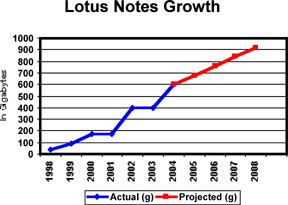 Creating daily backups on the Lotus Notes Server is taking several hours, but reducing the size of everyone’s e-mail database may reduce the growth of space and time required to backup and store files, Laursen said.
Creating daily backups on the Lotus Notes Server is taking several hours, but reducing the size of everyone’s e-mail database may reduce the growth of space and time required to backup and store files, Laursen said.
Prioritize mail
ITS suggests treating your e-mail like mail from the post office:
- Quickly glance at it, and take action on important mail;
- Toss junk mail immediately;
- Save other mail only if you plan to refer to it later.

Deal with attachments
Attachments are the biggest source of space problems. Messages are frequently sent to many recipients with large attachments. If e-mail users reply with history (including the attachment), it doubles the message size. Lotus Notes has several tools to help deal with attachments:
- Sort messages by SIZE in descending order to see which messages are the largest and start deleting.
- Sort not only in your inbox, but your sent folder and all other folders (Expand Views and select ALL DOCUMENTS to see everything in one folder view).
- If you don’t want to delete the message with the attachment, save the attachment to your computer. Then delete the attachment from the message.
- Reply without attachments.
- Instead of sending a large attachment, consider saving a file to a shared server or a Web page.
Remove the largest messages, attachments
ITS encourages all users to regularly remove the largest messages or attachments by:
1. Opening the ‘All Documents’ view.
2. Clicking on the column header to sort by size.
3. Removing the attachments from the largest 50 messages (first two screens) or delete the messages entirely. Following these steps monthly will return huge amounts of space with minimal effort and without the need to archive.
The following documents provide more tips on managing your Notes e-mail.
- Too many e-mails (PDF file) . Includes tips on keeping a clean inbox; sorting, deleting and filing; dealing with attachments, using filters and archiving messages to your PC or CD.
- More tips for managing your e-mail. Includes tips on deleting messages, folders and calendar entries; establishing rules to manage messages and spam; and archiving messages.