You have the option to submit 2005 NUFlex benefit changes online using the SAP Employee Self Service (ESS) Web site (ess.nebraska.edu). The online method is fast and convenient, and can be used in place of your NUFlex Change Form. Changes can be made for any NUFlex benefit with the exception of dental and vision care coverage, by using your SAP ESS ID and password.
Instructions for completing the online enrollment process will be included in your NUFlex Benefits Packet. Online help is available by clicking the Help button at the top of each screen or by visiting the esshelp.nebraska.edu Web site. If you have questions about the online enrollment process, contact the Campus Benefits Office 559-4340 or 559-5911.
Password
All benefit-eligible employees should have an SAP ESS ID and password. If you do not know your ESS password, need your password reset or need to know your SAP User ID information contact the UNMC SAP Helpdesk at 559-5880 or e-mail jsikora@unmc.edu.
You can find your personnel number in the upper left corner of your pay advice, as shown in the example.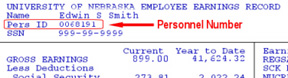
Your User ID also can be found by going to UNMC ESS and under Employee Links click on SAP ESS.
Macintosh Computer Users
Mozilla Firefox is a new Internet browser for SAP ESS access on a Macintosh machine. Mozilla Firefox will provide decent access to SAP ESS on a mac. Mac users have not been able to access their information using Internet Explorer.
Known issues with Mozilla Firefox are:
- Pay Check Inquiry: Mozilla Firefox will launch the pay advice and allow you to view your personal information. The problem is Mozilla Firefox will leave an Adobe file on the computer, usually the desktop. When finished viewing the information, the pay advice file should be deleted by moving the Adobe PDF file to the trash can. The trash should then be emptied.
- Disconnecting from ESS: Users must click the Exit Push button to disconnect access to your personal information and then close the Mozilla Firefox application. Just closing the window will not terminate the ESS session.
Leaving the pay advice on the desktop is a concern. The file will not just be labeled “jane doe’s pay advice,” it usually consist of letters/numbers (for example, html000002.pdf).
Important Issue
You can perform online enrollment using Internet Explorer. At this time, Netscape Navigator Web browsers are not supported.