CMMS, the “Comparative Medicine Management System,” is a new computerized business management system that includes (1) on-line animal ordering and “up to the minute” invoice access via UNMC’s Research Support System (RSS); (2) electronic barcode census; (3) on-line Occupational Health and Safety Program (OHSP) enrollment via RSS and (4) OHSP training via Blackboard. A key component of CMMS is the link between cost center and/or WBS numbers and active Institutional Animal Care and Use Committee (IACUC) protocols.
UNMC Today will provide weekly messages to help you understand the topic and how it impacts your research program. This week’s message — How will I order animals online and assign cost for orders and per-diem charge? When will this system be available for use?
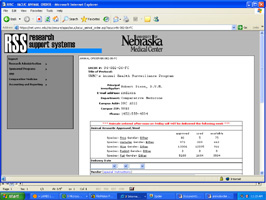 Questions:
Questions:
1. What is the process for placing the orders and assigning the cost objects for the orders?
2. When will this system be available for use?
Answers:
1. Go to info.unmc.edu; click on RSS (Research Support Systems); provide Lotus Notes username and password; select “Comparative Medicine” and “Order Animals” from the drop-down menu. You will see a list of your approved IACUC protocols; select an IACUC protocol; select function “animal order” and you will see the number approved, used and available; complete the form; click submit; the request will be sent to Comparative Medicine for ordering. An e-mail message will automatically be sent to the ordering party and the principal investigator when Comparative Medicine places the order.
2. The plan is to fully activate the system by June 1, 2005.
 |
If you’re a manager or research administrator, please ensure all of your employees are informed of the contents of these messages and how it applies to your work area. Some ways of sharing the information include discussions during staff meetings, printing and posting this message or asking your employees if they have further questions.