If you’ve read recent news headlines, you know cyber threats are real. On a weekly basis, Nebraska Medicine and UNMC battle 10,000 email phishing attacks. That’s just one example of how we’re constantly under threat.
October is National Cyber Security Awareness Month. Each week this month, our information technology experts are providing helpful tips to keep your information and our network secure.
Here are four steps to stay secure:
1. Be suspicious of links in emails from people you don’t know and weren’t expecting. Often the bad guys create a fake login page asking you to view a “document” with the goal of stealing passwords.
If a website wants you to log into Office 365:
- First, only provide your email in the email field, not your password. All legitimate Office 365 websites should have a Microsoft URL and will redirect you to a UNMC or Nebraska Medicine website with the UNMC or Nebraska Medicine logo.
- If the logo is present, and the URL matches UNMC or Nebraska Medicine, you may enter your password and login.
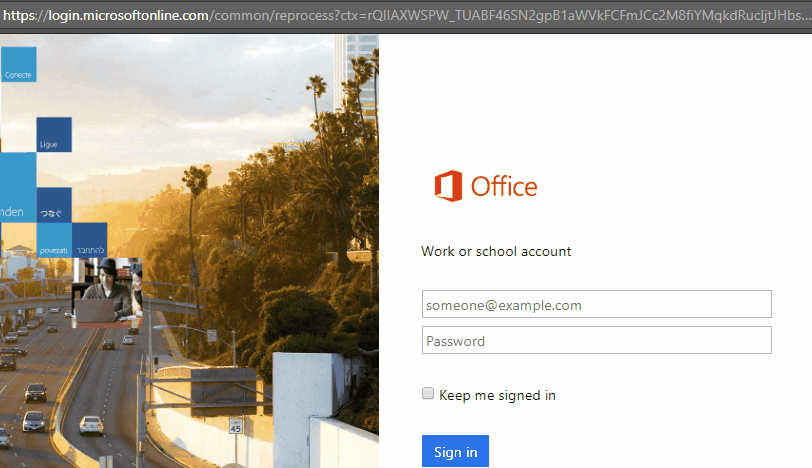
2. Use a strong, unique password for every account. You can use phrases like “Where is my coffee?” for your password. Or if you need help remembering them all, you can use password managers like LastPass to help manage these passwords.
3. Cyber criminals gain access to systems and devices through outdated software versions. Updating all electronic systems to the latest version of software will help protect against cyber attackers.
4. Ransomware is a growing trend that will lock your files in exchange for money. Regular backups of your files to a separate location, like Microsoft Onedrive, will help ensure these files are not lost if your computer is infected with ransomware or other malware that may require the device to be wiped clean.
Quiz: Why is it a good practice to wait before you enter your password into office 365 login page?
Answer: A legitimate Office 365 service will redirect to a UNMC or Nebraska Medicine URL for proper login with password.
Wrong Answers: Microsoft Accounts don’t need passwords.
Your password will be reset if you type it too fast.
You may get locked out of your account if you are not patient.

Thanks for this very helpful information. I appreciate UNMC's IT security protocols and everything you do to keep us electronically safe and out of trouble. I especially appreciate UNMC's excellent and helpful IT staff.