Enhancements are being made to provide a simpler and more secured way to access applications like OneChart, Outlook and other software from anywhere, anytime, using any device.
The departments of information security and information technology are launching two new technologies that work hand-in-hand:
- App Store (Intelligent Hub) — a one-stop shop for all of your applications available on your mobile devices and from a web browser;
- Duo — A mobile friendly, multifactor authentication system, (the same that the University of Nebraska system is using)
Phishing emails are becoming more prevalent and sophisticated, often looking like legitimate emails from Nebraska Medicine and UNMC employees. Because of that, colleagues are mistakenly opening links in those emails and having their credentials compromised. In efforts to reduce this, Duo authentication will be placed in front of Office365 access from off-network only. It will not affect access on our network, unless you are connected to the guest Wi-Fi network.
The sites that will incorporate Duo include:
- 365.unmc.edu
- 365.nebraskamed.com
- Remote access
As of now, this feature is enabled on an opt-in basis, until the organization mandates that all external access to email will require it. The tentative date for that mandate is Monday, Sept. 30.
In order to enable Duo, there are a couple of steps.
First, enroll in the UNMC/Nebraska Medicine Intelligent Hub using your mobile device (phone or tablet), which will enable your device with an internet connection to establish a secure, remote-access connection with a web browser to access apps such as Kronos, BOX, Canvas, One Chart, NOW and other programs you may use on a day-to-day basis in your work role.
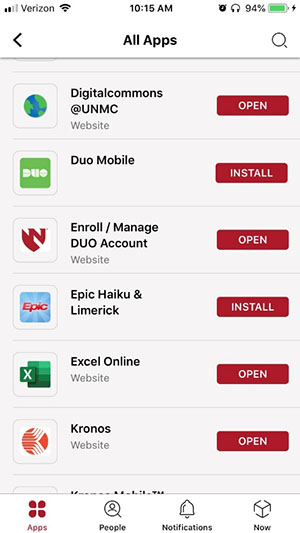 |
The hub allows a single sign-on experience; when you sign into the Intelligent Hub, you’re automatically signed into all of the applications. The hub also allows added security when accessing sensitive material from one of the previously mentioned apps. Your personal emails, photos, GPS, texts and apps remain private and are not affected when you register in mobile device management.
Next, set up Duo on your mobile device. The Duo app can be installed from within the Intelligent Hub. During set up, you can allow Duo to send you a push notification on your mobile device and with two clicks, you can ensure only you will have access to your email and applications.
Lastly, once you’re enrolled in Duo, you can access applications from your home computer at https://appstore.nebraskamed.com or https://appstore.unmc.edu.
IT will be offering sessions to assist people in setting this up, as well as instructions for the self-service. For any questions, contact the IT Help Desk at 402-559-7700 or helpdesk@unmc.edu.
