Compared to pre-pandemic, people may find themselves attending many virtual meetings on Zoom, Microsoft Teams or both.
If someone is having trouble hearing or would like a written record of what was said during the meeting, captioning or a transcription may make life (and work) a little easier. (Captioning allows for the entire audio track, including sound effects and other non-spoken sound; transcriptions include spoken text only).
Fortunately, there are options available, and ones that are included in the applications already being used.
Like live meetings, there also are options for captioning and transcription for hosted videos. Microsoft Stream and Echo360, primarily used by UNMC, are approved applications for uploading and sharing videos with members of the organization.
The table below explains the features available for Zoom, Microsoft Teams, Echo 360 and Microsoft Stream for live meetings and hosted videos.
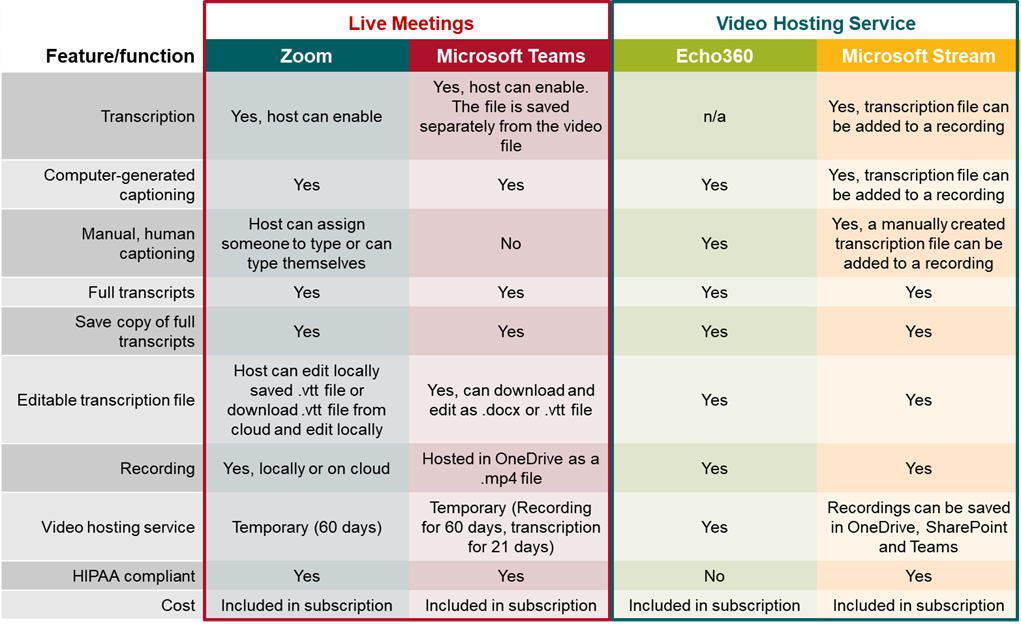
Otter is not an approved app on the network
Colleagues may have recently gotten an email inviting them to collaborate with another colleague using a transcription service called Otter. If so, it likely left people wondering what Otter was and why people received the notification.
This application is not allowed on the Nebraska Medicine/UNMC network. Information Security has blocked and banned it moving forward.
As a reminder, med center colleagues should never download or begin using a new app without approval from Information Technology. Any application that stores the med center’s data or gains access to information, such as private health information, must be properly vetted to ensure the safety of patients, staff and the network.
Approved applications can be accessed through the UNMC app store and Nebraska Medicine app store. If anyone has questions about a particular application, submit a ticket through ServiceNow (formerly IT Helps). Learn more about the ServiceNow platform here.
