ServiceNow has been used for incident tickets and accessing information technology resources since July 2022. Beginning Aug. 8, the online portal also will be used to request products and services from IT.
The Service Request go-live is the final step in launching ServiceNow, the Nebraska Medicine and UNMC online platform for requesting a new device or service reporting an issue and getting answers to IT-related questions.
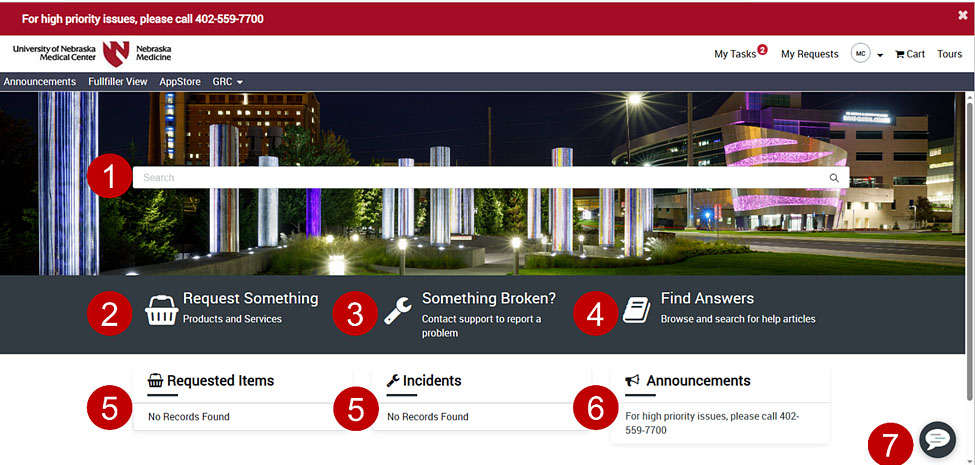
These are the main sections of ServiceNow:
- Search box: Start here. Type directly into the search bar to be connected with the catalog and knowledge resources, including One Chart training materials.
- (New on Aug. 8) Request something: To request a product or service, use this option to access more than 50 catalog items our IT teams have to offer.
- Something broken?: To report a problem and be connected with support, use this option to get help with an issue you’ve encountered.
- Find Answers: Locate one of many self-resolution articles, which provide instant solutions for the most common issues that come into IT.
- Requested items/incidents: Get a clearer view of the status of any tickets you’ve opened and when they’re expected to be completed or resolved.
- Announcements: Check this section for updates on issues that may be widespread.
- (New on Aug. 8) Virtual agent: A new chatbot tool will make it easier to get help and complete tasks. Click on the conversation bubble, then type in search terms. You can also click “Show me Everything” for a menu of available options, including an opportunity to chat live with a representative from the service desk.
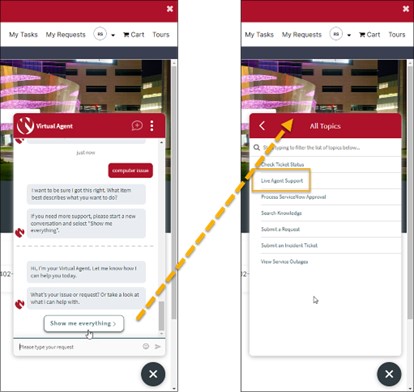
Practice putting in a service request
Review a short module, which will walk through how to use the new service catalog in ServiceNow. It will take less than 10 minutes to complete and is available in both Apollo and Canvas
Apollo
- Nebraska Medicine staff members, physicians or dually employed physicians should use this Apollo link.
- Anyone who is not a Nebraska Medicine employee or physician and manually created an Apollo account should use this link.
- Anyone who is not a Nebraska Medicine employee or physician and needs to create an Apollo account should do it here.
Canvas
At the end of the lesson, colleagues will know how to:
- Create a request
- Complete a request form
- Submit a request
- Follow up on your request
- Approve a workflow (if a job role requires approval of requests that other users submit)
Options for accessing ServiceNow
- UNMC or Nebraska Medicine app store: Go to the UNMC app store or Nebraska Medicine app store. Navigate to “Websites” or “All Apps” and look for ServiceNow – Prod. Alternatively, type IT ServiceNow into the search bar to bring up the portal.
- Quick Link on NOW or UNMC Today: A link to the portal can also be found under “Work/Support Requests” in the Quick Links on the homepage of NOW or the “IT Helps” link in the Quick Links on UNMC Today.
- From within One Chart: Click on the Epic button in the upper left-hand corner and select ServiceNow Portal.
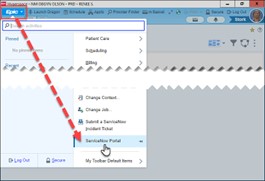
Incident ticket refresher
- This article outlines the steps for submitting an incident ticket. It’s just one example of a self-service article available in ServiceNow.
- Find additional training and resources by using the “Search” box on the main page

Will this service enable us to access our service requests on personal devices off-campus (e.g. when working from home) without having to go through the UNMC/NebraskaMed identity service to Duo handshake? That step has been freezing for me for multiple issues lately, including accessing extant tickets, but I’ve been told that IT services cannot help with it, which makes getting assistance on a given issue rather difficult (note: I am a student and thus have not been granted any UNMC/non-personal devices for use off-campus, so that would not be of help here).