 |
Changes are coming to UNMC’s Canvas.
Two-factor authorization
Beginning Aug. 2, UNMC faculty, staff and students accessing Canvas will be required to use DUO two-factor authentication.
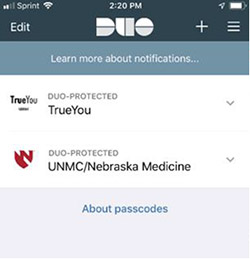 |
Fig. 1 |
If you currently use DUO two-factor authentication for other UNMC apps, no further set-up is required.
NOTE: this change does not impact those users who login via the guest account URL.
Please refer to the DUO service page for set up and installation. Those needing assistance can contact the Help Desk at 402-559-7700 or via email.
See a video on installing and configuring the Intelligent Hub and Duo Mobile apps.
Please note that UNMC’s DUO enrollment is a separate enrollment from the TrueYou/Firefly enrollment. If you’ve already enrolled in Firefly’s DUO, your application should look like Fig. 1 when you’ve finished enrolling in UNMC’s DUO.
UNMC Canvas to include Portfolium’s Folio
Also beginning Aug. 2, Portfolium’s free tool, “Folio,” will be enabled for use by members of the UNMC community.
Portfolium Folio Network, provided by Instructure, the parent company of Canvas, is an electronic suite of tools enabling students and faculty to showcase academic and professional accomplishments and experiences. It also is a personal branding tool that integrates a professional profile with social media and job-seeking features.
NOTE: This tool is separate from the existing ePortfolio tool available in Canvas; Canvas currently is developing a transition plan to deprecate ePortfolio.
On Aug. 2 and thereafter, how do you start using Folio?
- Log into Canvas
- In the left-hand navigation, click “Account”
- Select “Folio” from the drop-down menu
- Click on your name and you will be directed to the Folio service
- As prompted, create your Folio account
Members of the UNMC community should be aware that Folio is a web service outside of UNMC Canvas. Users should create Folio accounts using personal email addresses.
