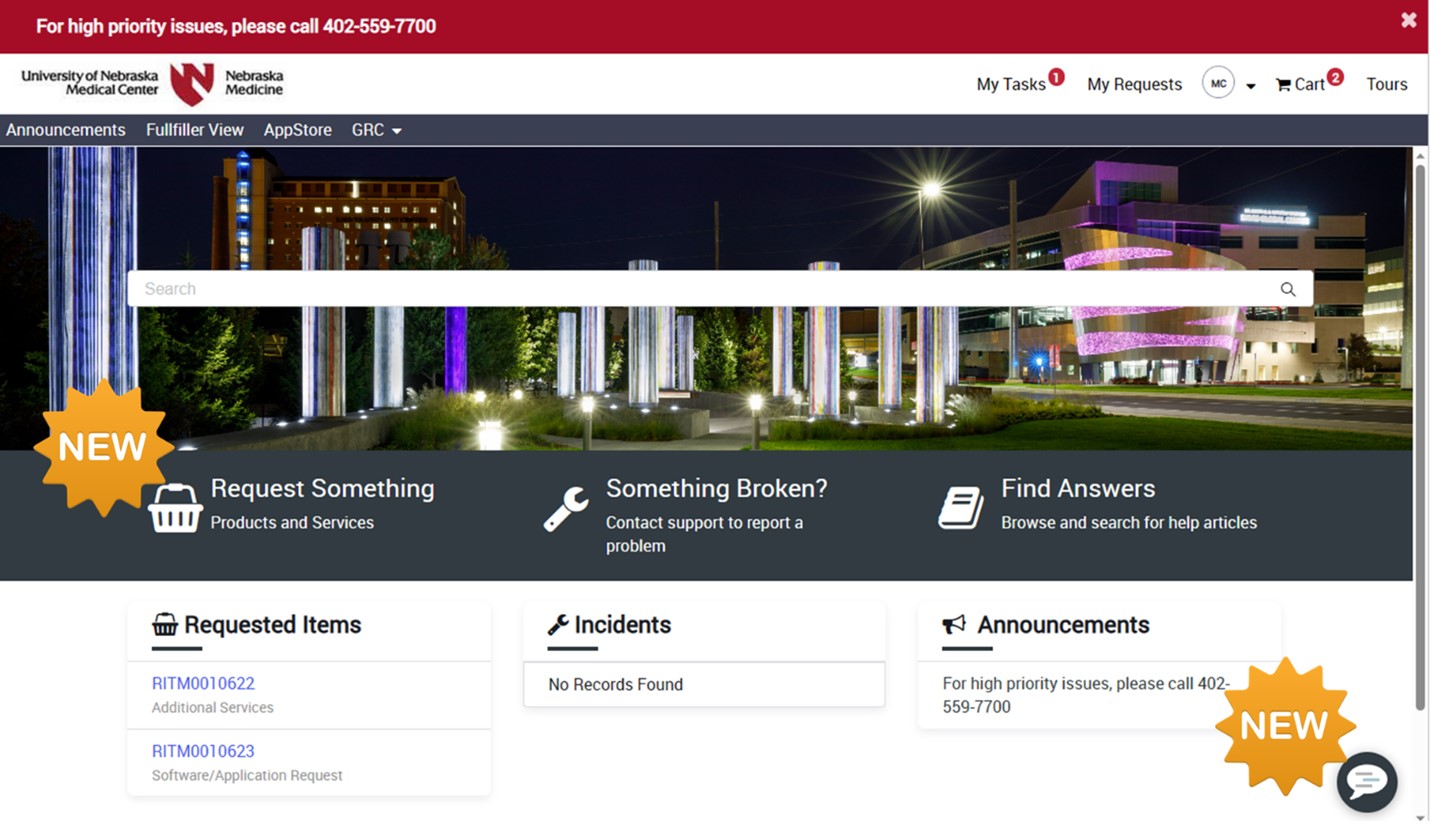Wouldn’t it be nice to have a personal assistant who could help you navigate all things Information Technology and was on standby to answer any question as it came up?
Unfortunately, the UNMC/Nebraska Medicne Information Technology team can’t be everywhere at once to support the thousands of users across the health system, but the new virtual agent in ServiceNow may be the next best thing.
As part of IT’s commitment to providing excellent customer service, it is introducing a new chatbot tool within ServiceNow, which makes getting help as easy as 1, 2, 3.
- Step 1: Navigate to ServiceNow.
- Step 2: Click on the conversation bubble on the bottom right of the screen.
- Step 3: Type what you’re looking for and let the virtual agent do all the work.
Users also can click “Show me everything” from the virtual agent window for a menu of available options, which includes an opportunity to connect with a representative from the service desk in real time just like in the screenshots below.
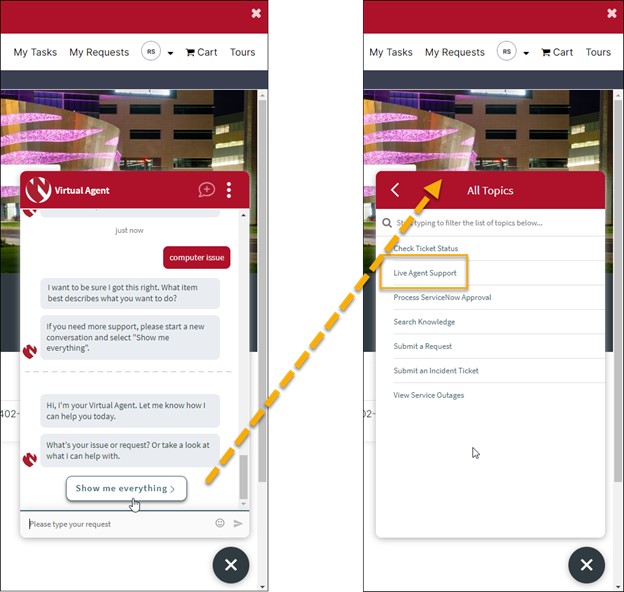
Read more about the new features that launched in ServiceNow on Aug. 8 in this prior article. Highlights include:
- An orientation to the homepage and directions on how to make it work for you.
- An introduction to the new service request process, including access to user guides and online modules.
- A refresher on how to use the ServiceNow portal to create an incident ticket.
- Step-by-step instructions on accessing ServiceNow from the Nebraska Medicine and UNMC App Stores, the homepages of NOW and UNMC Today and from within One Chart.