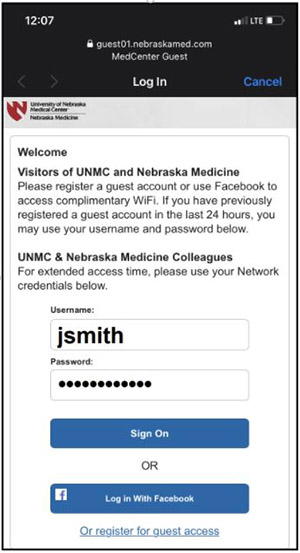 |
Beginning at 5 p.m. today, one of the Wi-Fi options open to UNMC students, faculty and staff will no longer be available.
The UNMC community currently has three Wi-Fi choices while on campus:
- WORKFORCE_BYOD, which requires a device to be mobile device managed through the Intelligent Hub;
- MedCenter Guest, which is accessible by using UNMC credentials, logging in with a Facebook account, or registering a temporary account; and
- Eduroam, which is accessible by logging in with UNMC credentials.
Beginning at 5 p.m. Monday, the WORKFORECE_BYOD network will no longer be available. As a result, individuals who use the Intelligent Hub/Hub Mobile Device Management will need to connect to either eduroam or MedCenter Guest to use free WiFi.
The Intelligent Hub still is required to access organizational resources such as Microsoft Outlook and Teams; therefore IT encourages individuals to keep the settings on their smartphone as is.

Which one is TK-421? Is it being replaced?
TK-421 is for organizational owned devices such as UNMC issued laptops. Individuals should use either MedCenter Guest or Eduroam.
So am I going to get the "certificate not trusted" error constantly again now again from my gmail account?
In response to the question below: If you connect to MedCenter Guest, you will not receive this message.
So where can we find Eduroam, because it isn't popping up in our Wifi Settings.