With increased safety measures being implemented to protect against potential cybersecurity threats, you may have noticed some new changes to emails you receive from outside the organization.
External email banner tags now appear on emails sent to you from external contacts. The banner tag provides a visual indicator and information on emails that have been identified as originating from outside the organization. The banner displays information needed to determine the legitimacy of the source/sender and to better understand the inherent risk level of opening attachments that have originated from external sources.
To learn more about External Email Banner Tags, please see the Email and Calendar service within IT Communication and Collaboration services.
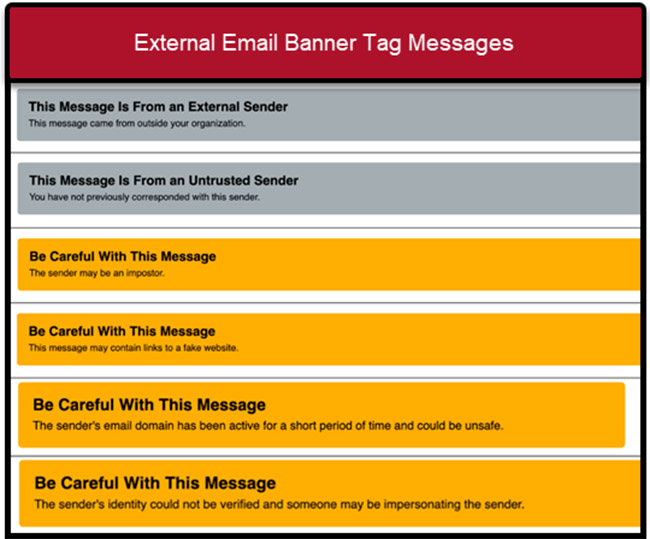 |
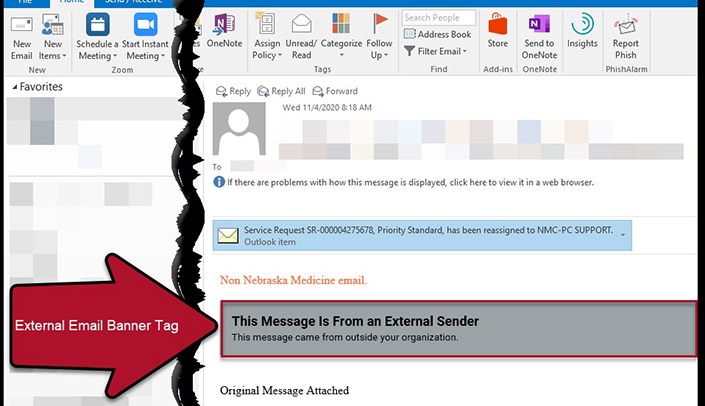
Is there a way to print conversations without the banner? Occasionally I want to print an external conversation and would like to do so without the banner warning in it.
Why, when I get an e-mail from Dr. Britigan is there a banner that says "this message is from an external sender" when we all know he is in our organization??
Some campus newsletters are created using Constant Contact or other newsletter tools. Since Constant Contact newsletters are created from the Constant Contact site, security flags them as external messages.