Personal Information
Update Your Personal Information
Follow the instructions to update your emergency contacts.
You will need to complete the Name Change Request Form and include one of the following supporting documents in order to have your legal name or social security number changed:
- Current Driver’s License
- Social Security card (front and back)*
- Marriage License
- Passport
- Divorce Decree
- Court Order
*Required for changing Social Security number
- To submit via fax: Fax required information to 402-559-6796. (Faxes accepted only from 8:00 a.m. - 4:30 p.m. CST, Monday - Friday)
- To submit via email: Email the required information to academicrecords@unmc.edu.
- To submit via mail: Mail the documentation to:
Williams Science Hall
984230 Nebraska Medical Center
Omaha, NE 68198-4230
Students are required to provide their full legal name at the time of admission. However, they can indicate how they would like to be addressed within the campus community regardless of their legal name. As long as the use of an individual’s preferred/chosen name is not for the purposes of misrepresentation or falsification, it will be accommodated for campus use and documents except where the use of the individual’s legal name is required for university business or legal need. The legal name will still be required and used for all official, external communication.
Students will be able to designate a chosen name within MyRecords. No legal documentation is required to make a change to a chosen name.
Preferred/Chosen Name will appear:
- Rosters (class, grade)
Legal Name will appear:
- Official/unofficial transcripts
- Student Clearinghouse
- 1098T documentation
- Scholarships/Financial Aid Processing
- Student Consolidated Bills
Development to accommodate use of a preferred/chosen name in University systems is ongoing. Not all University information systems, databases and processes may be able to display a preferred/chosen name and many uses of a student’s name require display of the legal name; therefore, individuals who utilize a preferred/chosen name should always be prepared to reference their legal name and provide corresponding identification when necessary. A preferred/chosen name designation is not a legal name change.
Updating your chosen name in MyRecords
Login to MyRecords and click on the "Profile" tab. In the Profile Names section, click "Edit Preferred Names" to make a change to the first, middle, and/or last name used as a preferred/chosen name. Please note: A preferred/chosen name designation is not a legal name change.
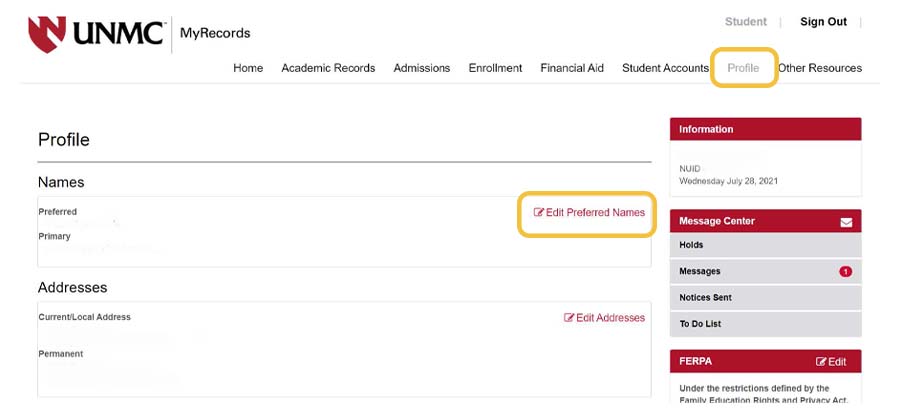

UNMC Academic Records
Williams Science Hall, second floor
984230 Nebraska Medical Center, Omaha, NE 68198-4230
402-559-6796